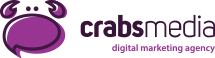Google Adds AI Mode Traffic Data to Search Console
Google confirmed and has now officially added AI Mode traffic data to the Performance (Web) reports within Google Search Console (GSC) today. This update just shows how traffic from AI-generated results is now counted along side other forms of search results and give site owners new data (with caveats of course).
🤖 What Is Google AI Mode?
Gooogle AI Mode is the next generation of AI Overviews, being more interactive and layered and context-rich responses in Google Search. It provides users a way to browse topics through AI-generated summaries and follow-up questions, offering a conversational search experience.
- It decomposes queries into sub-questions.
- It shows synthesised responses, and related links.
- It allows users to refine or otherwise continue searches through follow-ups.

🔍 How Is Traffic Tracked?
Beginning this week, GSC’s Performance reports will include:
Clicks: When a user clicks on a hyperlink in an AI Mode response, it counts as a click like any other.
Impressions: Any time a link appears within an AI snapshot, it registers as an impression.
Average Position: This is still based on where the content ranks among the AI snapshot or upon the carousel results.
Unfortunately, no separate label is given to the traffic generated by AI Mode. It is mixed into established “Web” traffic, so it is much more difficult to isolate AI-generated traffic without deeper analysis.
📊 SEO Data and Recommendations
Google stated that there is no markup or special technical configuration that makes a site eligible for appearing in AI Mode. Current good SEO practice is still valid such as:
- Quality writing with content that makes a difference
- Semantic Relevance and Organized Markup Both the above parameters carry good bit of weight as well.
- Applying the schema as appropriate
- Robots directives for noindex and nosnippet still work as intended
“There’s no extra work needed to be eligible for AI Mode results,” Google affirmed in its announcement.
⚠️ What You Should Be Cautious Of
| Key Area | Description |
|---|---|
| Unexplained Traffic Spikes | AI Mode may increase your visibility — or reduce clicks, depending on how much information is answered directly. |
| Behavior Metrics | Bounce rates, session durations, and engagement patterns might shift. |
| Attribution Blind Spots | No clear filter or label yet for isolating AI traffic. Expect Google to introduce this later. |
| Follow-up Queries | Each follow-up question in AI Mode is treated as a new search, affecting impression counts and search behavior. |
🧭 Strategic Recommendations
To make the most of this new AI-powered search layer, try:
Auditing your top content and checking it is all-encompassing, factually accurate and matches AI summaries.
Monitoring GSC data for performance anomalies starting June 10, 2025 (rollout date) or thereafter.
Examining THE BEHAVIOR SIGNALLING like CTR as well as TIME-ON-PAGE closer to FIND the artificial intelligence -driven shifts of user.
Keeping an eye on Search Console communications for updates on new tools which might be developed to filter in future.
🗞️ Industry Reactions
Media organizations, and some publishers, have expressed worries about traffic loss, alleging that AI Mode “takes” clicks by directly answering questions and not referring users to publishers’ websites. But Google argues that AI Mode is a means to generate high-quality traffic by displaying best-in-class web content within its answers.
Key Features of Google AI Mode
Google AI Mode is a next-generation search experience powered by Gemini 2.5, designed to provide more intelligent, interactive, and personalized results. One of its key features is advanced reasoning, allowing it to break down complex queries into multiple sub-questions and synthesize answers using real-time web data, Google Knowledge Graph, and other trusted sources. It supports multimodal input, enabling users to search using text, images, or voice.
The mode also introduces conversational capabilities users can ask follow-up questions in a chat-like format, maintaining context across queries. With “Deep Search,” it performs extensive sub-searches to deliver in-depth insights, making the experience feel more like interacting with a smart assistant than a search engine. Additionally, future integration with Project Mariner aims to automate tasks like ticket booking or form filling directly within the search interface.
Currently available in English for users in the U.S., Google AI Mode marks a major step toward transforming traditional search into an AI-powered discovery and task execution tool.
How Does Google AI Mode Work?
Google AI Mode works by combining Gemini 2.5’s advanced AI reasoning with live internet data and a conversational interface to transform how users search and interact with information.
Here’s how it works:
Query Breakdown and Reasoning:
When you type a complex question, Google AI Mode doesn’t just look for a direct answer. It breaks the query into smaller sub-questions and performs multiple searches simultaneously—a technique called query fan-out. This allows it to analyze many angles of a topic and synthesize a more complete response.Multimodal Input Support:
You can search using text, images, or voice. For example, you can upload a photo and ask a question about it—AI Mode will analyze the image and give a relevant, contextual response.Conversational Search Experience:
After the initial answer, you can ask follow-up questions in a natural, chat-like way. AI Mode maintains the context from your previous queries, making the interaction feel more fluid and human.Live Web Integration:
AI Mode pulls data from Google’s Knowledge Graph, recent web content, shopping platforms, and more. This ensures answers are not only AI-generated but also grounded in real-time, reliable sources.Deep Search Functionality:
For more exploratory topics, AI Mode performs “Deep Search,” issuing dozens to hundreds of sub-queries to create a layered, thorough answer.Future Automation Features:
With upcoming integration from Project Mariner, AI Mode is expected to automate actions like booking tickets or filling out forms directly from the search results.
Devices and Platforms Supporting Google AI Mode
Google AI Mode is currently supported on a limited number of devices and platforms, with availability focused primarily in the United States. It works on both desktop and mobile versions of Google Search, provided the user is logged into a Google account and has access to the experimental features. AI Mode is integrated directly into the standard Google Search interface, appearing as a toggle or button that users can activate to switch from traditional search to the AI-powered experience.
Initially, it is available only in English, and primarily on Chromebooks, Android devices, and the latest versions of Chrome and Google app. Google plans to expand support to more regions, languages, and devices in the near future as the feature matures and gains broader adoption.
Google AI Mode vs. Traditional Search/Assistant Modes
Google AI Mode differs significantly from traditional search and assistant modes by offering a more conversational, context-aware, and intelligent experience. While traditional search provides a list of links in response to keywords, AI Mode interprets complex queries, breaks them into sub-questions, and delivers synthesized answers using real-time web data and Google’s Knowledge Graph.
Unlike basic assistant modes that handle simple tasks or voice commands, AI Mode enables multi-turn conversations, remembers previous queries, and supports text, voice, and image inputs. It also integrates features like Deep Search and is designed to eventually automate tasks such as booking or form-filling functions far beyond what traditional tools can handle. In essence, Google AI Mode transforms search into an interactive, task-oriented experience, bridging the gap between search engine and smart assistant.
Frequently Asked Questions
Is Google AI Mode free to use?
Yes, Google AI Mode is currently free to use, but access is limited to users in the United States and only in English at this stage.
To use AI Mode, users must be logged into a Google account and may need to opt in through Search Labs, where Google tests experimental features. While the current version is offered without charge, future versions especially those involving advanced features like automated task execution (e.g., booking or form filling) could include premium tiers or integrated services.
For now, anyone with eligible access can explore the enhanced AI-powered search experience without paying extra.
How do I activate Google AI Mode?
To activate Google AI Mode, users must first join Google Search Labs. This can be done through the Labs icon (a small beaker) found in the Google app on mobile devices or in the Chrome browser on desktop. After entering Search Labs, you need to enable “AI Mode” or the “AI Overviews and more” feature. Once activated, a dedicated AI Mode tab will appear on the search interface.
Can I turn off Google AI Mode anytime?
Yes, you can disable Google AI Mode at any time by revisiting Search Labs and turning off the AI Mode option. Once turned off, your search experience will return to the standard Google Search format without AI-generated overviews.
Does Google AI Mode collect my data?
Google AI Mode uses your interactions to improve its systems. However, your data usage is subject to Google’s privacy policies. You can manage or delete your AI activity history through your Google Account settings. It’s also possible to delete individual queries or clear your entire AI Mode history for privacy control.
Which devices are compatible with Google AI Mode?
Google AI Mode works on both desktop and mobile devices. You need the latest version of the Google app (for Android or iOS) or the Chrome browser. The feature supports multiple input types, including typing, speaking, and even uploading images using Google Lens.
Is Google AI Mode available worldwide?
📌 Final Thoughts
Google surfacing AI mode data within Search Console is definitely a big departure from what we used to evaluate organic performance. And while the absence of separate labeling is a challenge, the fact that search is changing from results to experiences should be considered a larger trend.